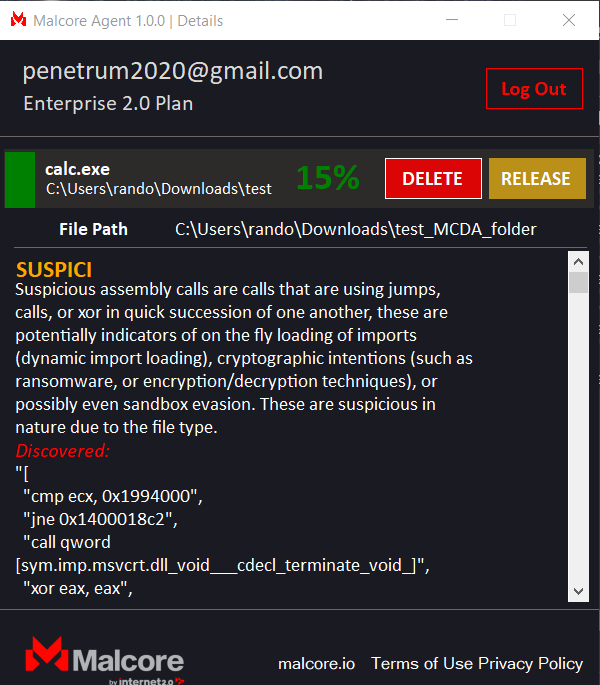Streamline Your Security with the Malcore Desktop Agent (MCDA)
Experience Effortless Malware Protection with MCDA
Technical applications often struggle to provide everyday users with a user-friendly and convenient way to use their products, particularly those centered around sandboxing and malware analysis. One of the biggest challenges is instilling the importance of security in a way that is easily understood and accepted by all users. The Malcore team believes we have addressed this issue with our innovative solution: the Malcore Desktop Agent (MCDA).
MCDA, when combined with Anti-Virus and EDR tools, seamlessly and reliably provides users with a fast and convenient way to use our product right from their desktop COMPLETELY FREE OF CHARGE. By using MCDA, users can now easily access the benefits of our cutting-edge technology without having to navigate complex systems or worry about security issues. With Malcore, protecting your system from malware has never been easier!
How does it work?
The Malcore Desktop Agent (MCDA) revolutionizes the use of our cutting-edge threat scoring system by seamlessly integrating it with your Windows desktop. With MCDA, you no longer need to possess advanced technical skills or upload files to a website to utilize the powerful features of Malcore.
Once installed and connected to your Malcore account, MCDA will automatically monitor one or more user selected folders for incoming files. As these files are downloaded onto the device, MCDA will start threat scoring them and compare the score against your predefined threshold. Any files scoring above this threshold will be promptly locked, ensuring that your system remains safe from potential threats.
With MCDA, you are in complete control of your system's security. Should you choose to delete a locked file, our user-friendly interface will prompt you to confirm your decision. Our unique forensic deletion process guarantees that the file is completely unrecoverable. Or should you determine that the file is safe, MCDA makes it simple to release the locks and execute the file once again.
Experience the convenience and unparalleled security of MCDA today.
How I get it?
You don't have to be an IT expert to install and utilize the benefits of MCDA. With our user-friendly and intuitive installation process, you can have MCDA up and running on your system in just a few simple steps.
The first step is to sign up for a free Malcore account, which takes just a few minutes of your time. Once you've created your account, simply download and run the MCDA installer. Our software will guide you through the quick and easy installation process, ensuring that MCDA is up and running on your system in no time.
In conclusion, MCDA is a game-changing solution for everyday users seeking advanced security features without the hassle of complicated systems or technical expertise. MCDA seamlessly integrates with your Windows desktop, bringing the cutting-edge Malcore threat scoring system right to your fingertips. Experience the convenience and peace of mind that comes with MCDA today. Sign up for your free Malcore account and see for yourself just how easy and effective protecting your system from malware can be.